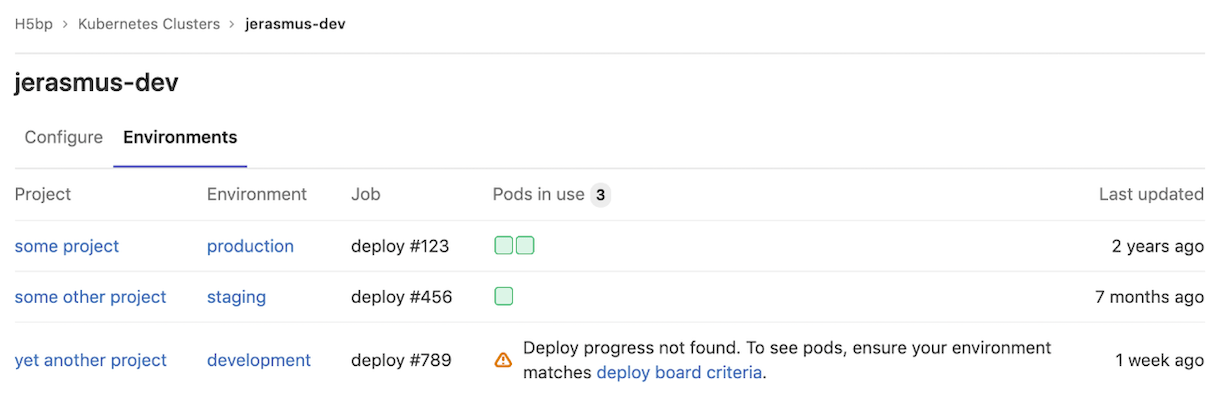Cluster Environments (PREMIUM)
- Introduced in GitLab Premium 12.3 for group-level clusters.
- Introduced in GitLab Premium 12.4 for instance-level clusters.
Cluster environments provide a consolidated view of which CI environments are deployed to the Kubernetes cluster and it:
- Shows the project and the relevant environment related to the deployment.
- Displays the status of the pods for that environment.
Overview
With cluster environments, you can gain insight into:
- Which projects are deployed to the cluster.
- How many pods are in use for each project's environment.
- The CI job that was used to deploy to that environment.
Access to cluster environments is restricted to group maintainers and owners
Usage
In order to:
- Track environments for the cluster, you must deploy to a Kubernetes cluster successfully.
- Show pod usage correctly, you must enable Deploy Boards.
After you have successful deployments to your group-level or instance-level cluster:
- Navigate to your group's Kubernetes page.
- Click on the Environments tab.
Only successful deployments to the cluster are included in this page. Non-cluster environments aren't included.