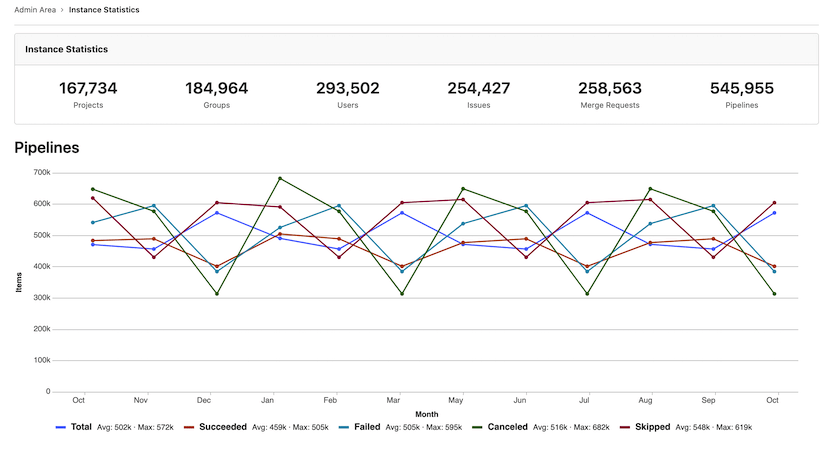Usage Trends (FREE)
- Introduced in GitLab 13.5 behind a feature flag, disabled by default.
- Became enabled by default in GitLab 13.6.
- Renamed from Instance Statistics to Usage Trends in GitLab 13.6.
- It's enabled on GitLab.com.
- It's recommended for production use.
WARNING: This feature might not be available to you. Check the version history note above for details.
Usage Trends gives you an overview of how much data your instance contains, and how quickly this volume is changing over time.
To see Usage Trends, go to Admin Area > Analytics > Usage Trends.
Total counts
At the top of the page, Usage Trends shows total counts for:
- Users
- Projects
- Groups
- Issues
- Merge Requests
- Pipelines
These figures can be useful for understanding how much data your instance contains in total.
Past year trend charts
Usage Trends also displays line charts that show total counts per month, over the past 12 months, in the categories shown in Total counts.
These charts help you visualize how rapidly these records are being created on your instance.